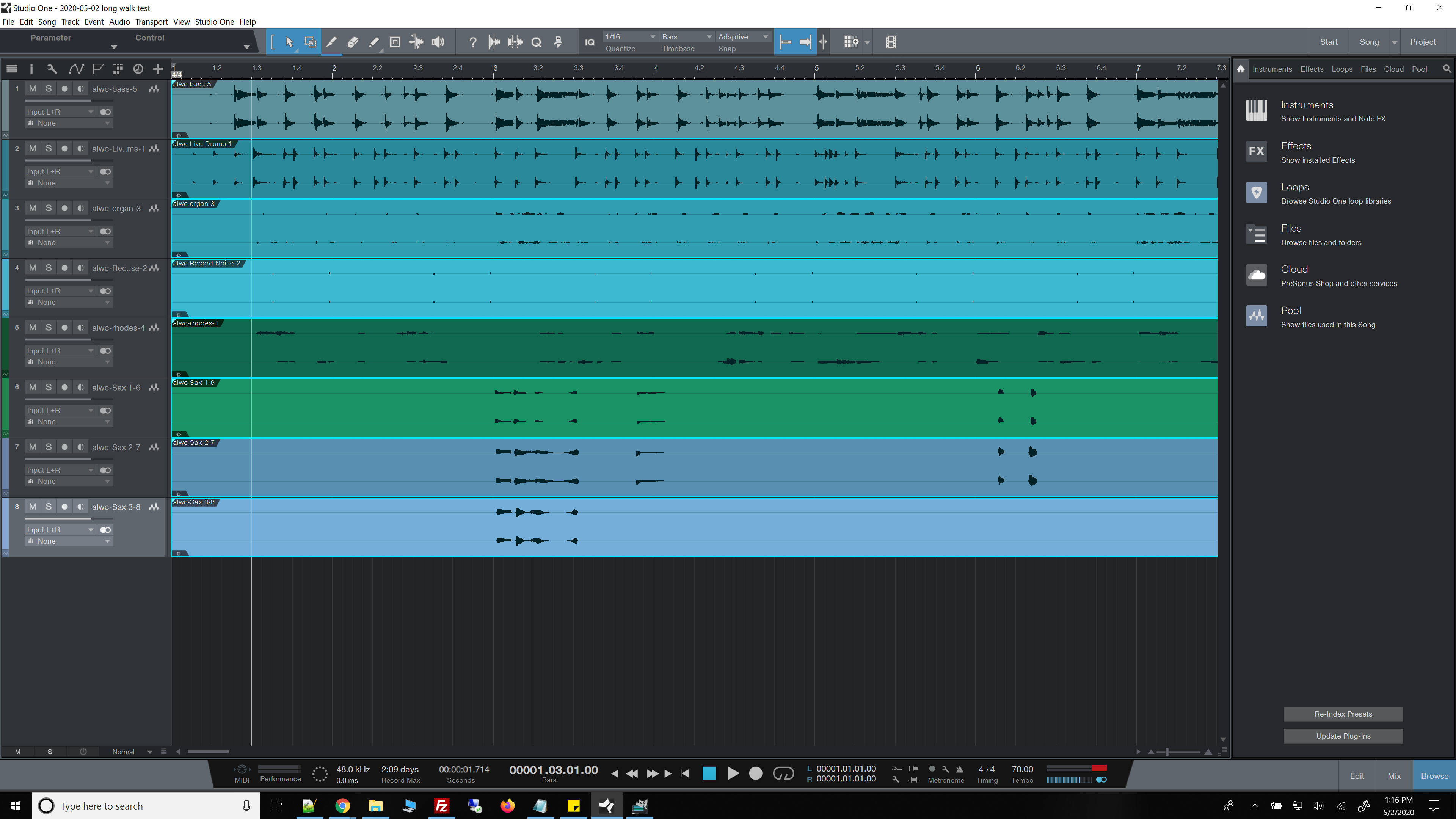
Let's talk about getting those wav files set up properly, whether you're using Pro Tools, Studio One, or any other DAW. At SFR Beats, all of your wav files will line up if you have them start at zero. That's the first thing to check.
For "live" beats with musicians playing together, sometimes a few hits will be loose and slightly off the beat, just as live musicians play, however having all of the wav files starting at the exact same place at ZERO on your DAW will avoid any sync issues.
Also you may use the supplied tempo bpm as a guide if you want your beat to sync to your grid. But be aware, sometimes the top of the measure according to the music may start at a different beat than what the measures on your DAW indicate (for example, in the case of beats that are in 3/4 time, and your daw is set to 4/4 time). Again, having all of your wav files start at ZERO will avoid any sync issues.
In addition, many of our beats will be in between the bpm.. meaning 85.4 or 72.34 - we're not trying to be difficult lol but we can hear and feel the difference.. it needs to feel right.. so just make sure those wavs start at zero when you import them and it will line up.
Also, you may try doubling or halving your tempo.. for example, if the tempo is 70bpm, maybe try setting your DAW to 140bpm and see if the music lines up to your grid as desired.
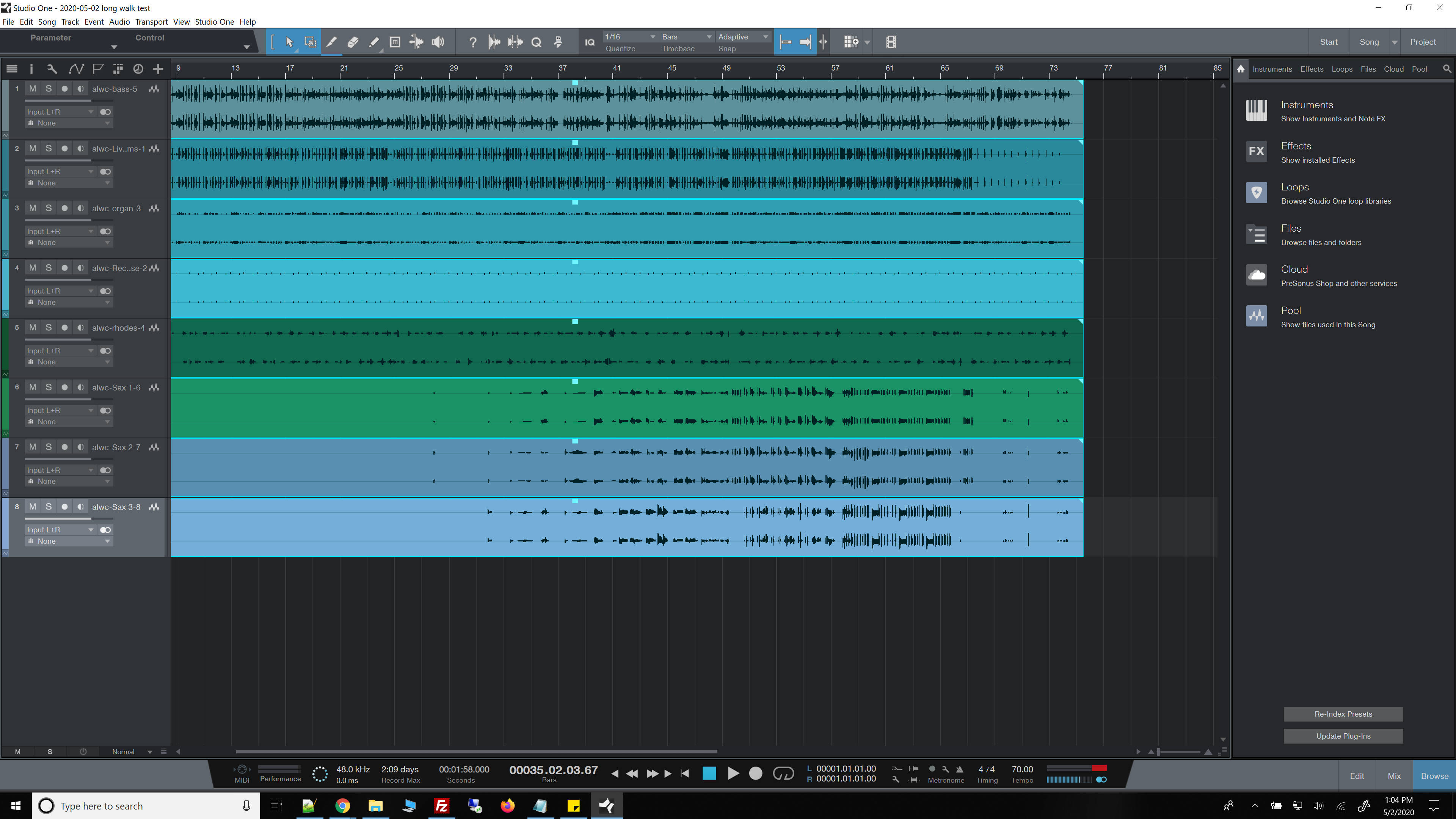
PRO-TOOLS USERS:
Once we ran into a customer who was experiencing a problem lining up their stem files, even after following the above advice and this YouTube video we made just for him here: Trackouts / Stem Troubleshooting . After exchanging a few more s screenshots, the problem became evident. He had an option called "Elastic Audio Icon" that was enabled SOME of the stems, not all of them, causing some files to be stretched out of sync of the other tracks. Wow... as you notice in the following screenshot:
For this particular beat, all of the stems are supposed to stop at the same place.. around minute 6 second 20. But as you can see, he had "elastic audio" turned on for some of the tracks, noted by the red arrows. I had to point out to him the small icons at the upper right of the misaligned files:
Apparently the "Elastic Audio" option was either on automatic or he's using some sort of template that wasn't working properly...either way, that option can be turned off:
Or "un-press" it lol. Keeping this option off now keeps all of the SFR Beats stem files in sync for Pro-Tools so you can now get back to work! (Or fun!)
EXCEPTIONS:
Occasionally, we add extra 'beats' or purposeful changes in tempo in certain areas of beats. So for example, that music maybe be lined up fine through the second hook, but then there will be 2 extra beats before the next part, causing the tops of the measure to now start on "beat 3" of your grid (if your grid is in 4/4).
Another example.. music may be at 60 bpm for the first half of the song but then speed up to 70bpm for the remainder. This is not the norm, but just in case you run into that, you'll know why :)
Yet another example.. sometimes there is no BPM! We just flow with the music.. and let the notes hit where they hit! Sometimes it's all about that feeling.. who needs a tempo ?! But 99% of the tracks do have a set tempo so .. yeah :)
Let us know if this helps. If you have a particular issue with getting your trackouts set up properly in your DAW, just reach out to our support team.. we're standing by.

Comments
0 comments
Please sign in to leave a comment.